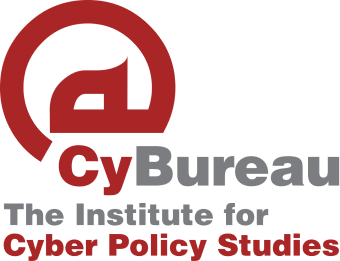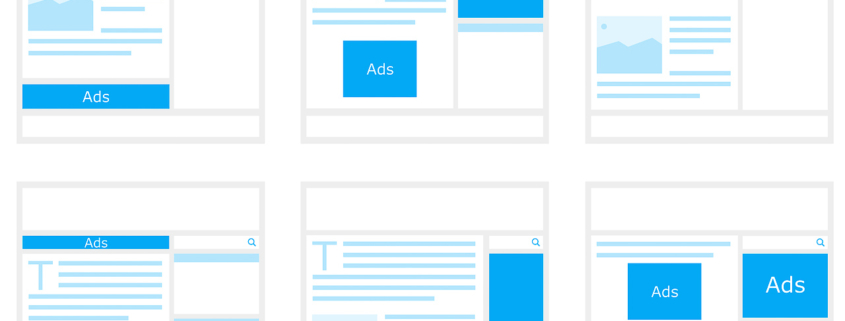Tired Of These Ads? There’s A Solution.
Wouldn’t it be nicer to have a cleaner website, without the ads spreading all over the site and interrupting the actual content you wish to view?
Bonus perks when you’re blocking ads:
- Faster browsing – since there’s less information to load.
- Less data usage ( more relevant for metered connections or limited plans).
Ad Blockers, as the name suggests, Ad blockers are designed to block ads. Though no system is 100% accurate, most of the ads will be caught in the Ad blocker’s mighty “spider web” like flies.
The most common ad blockers are web-browser add-ons and are “plug and play”, after you’re installing them there’s a little to nothing to mess with to make them work.
Add-ons Method (Browser Extensions)
Recommended Ad Blockers:
- UBlock Origin (my personal favorite)
- AdBlock
- AdBlock Plus
- Adguard
* I’d recommend modifying the settings and block lists inside the chosen add-on based on your preferences and needs.
DNS Method
What is a “DNS”?
DNS stands for Domain Name System. In short its the “phonebook” of the internet. (for more info check Wikipedia)
The “set and forget” method, navigate to the internet settings and set the DNS to “dns.adguard.com”
* There may be more ad-blocking DNS servers but I’ve tested only that one.
Hosts File Method
Compared to the previous section, using the hosts files method is less beginner friendly.
What is a “Hosts file”?
A quick and short description: Hosts file is a text file in a system that is used to override the system DNS and can be used to allow or deny access to specific websites. (for further and in depth explanation check Wikipedia)
Recommended Hosts Files:
- Steven Black
- Someone Who Cares
- Energized Protection
- Peter Lowe
Reccommnded Mobile Apps:
- AdAway (my personal favorite)
- BlockAda
- AdGuard
– Advanced users may want to consider “Pi-hole“.
* Disclaimer:
– Using those methods might break some elements/parts in the site you’re viewing.
– None of the links are affiliated.
Please do consider donating to/purchasing services that you enjoy to help developers and give a motivation boost to those who’ve worked hard to build the service/platform/app you’re using.
– What method suits you the most? I’d love to hear about it.
– On what subject would you like to read more – windows open-sourced apps or android privacy respecting apps?
Leave a comment below.